When the light shaped like a battery on your Chevy's dashboard illuminates while driving, it indicates an issue with the charging system, which might not necessarily be the battery itself.
🚨You may be interested in: Common Problems With Chevy 305
Symptoms of a Chevy Battery Warning Light

You may observe these signs when the Chevrolet battery light activates:
- The battery doesn't charge due to the low voltage from the alternator.
- The car fails to start or dies shortly after starting.
- Slow engine cranking.
- Random dashboard warning lights appear.
- Dimming or flickering vehicle lights.
- Difficulty in beginning the Chevrolet or frequent stalling.
- Frequent battery depletion.
- Low Battery Alert on the Driver Information Center.
🚨You may be interested in: 2006 Chevy Trailblazer Dash Warning Lights
Reasons Behind the Chevy Battery Warning Light
The Chevy battery warning light could be triggered by loose or corroded battery cables or issues with the alternator or voltage regulator. The alternator generates power stored in the battery. A malfunctioning alternator or a damaged accessory belt, which drives the alternator, can lead to a dead battery as it fails to recharge.
Common Causes for the Chevy Battery Warning Light
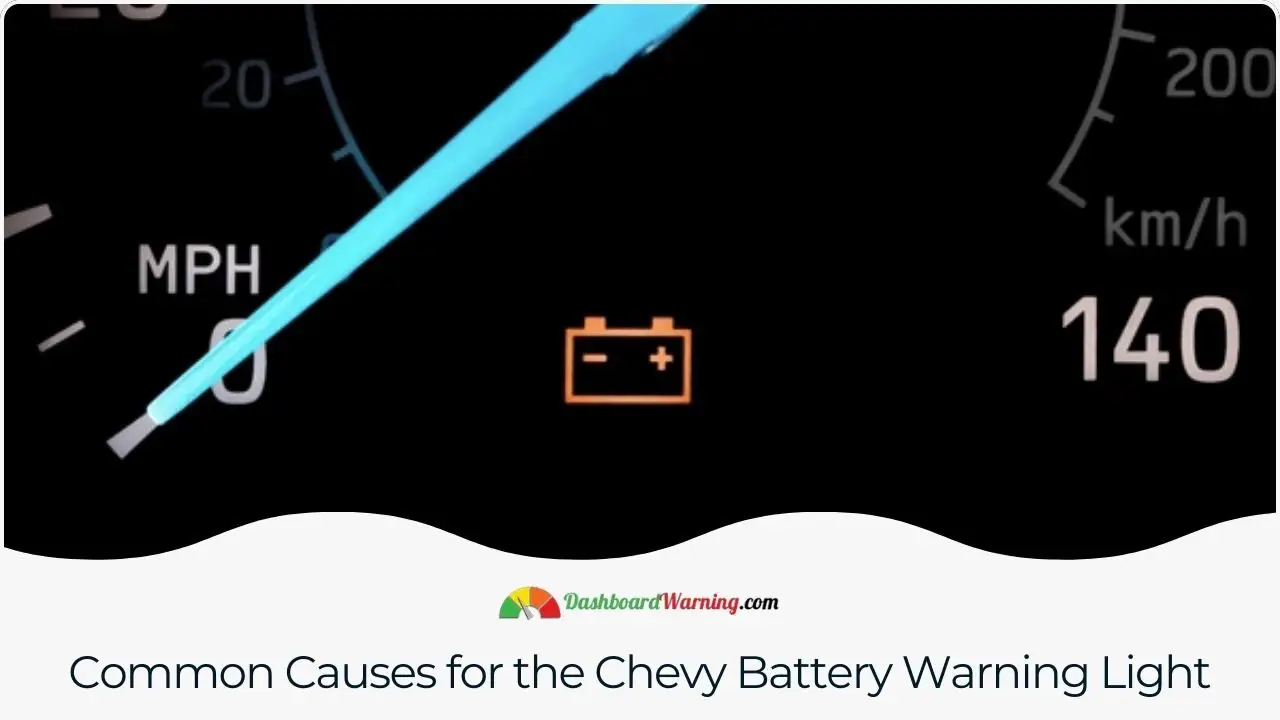
If the Chevrolet battery light is on and your car won't start, or the battery isn't charging, potential causes include:
- A malfunctioning alternator.
- A defective battery.
- Poor ground connections.
- Blown fuses.
- Faulty relay.
- Parasitic power drains.
The battery might be the culprit if it has corroded terminals, damaged wiring, internal cell or plate damage, or leaked electrolytes. This discussion concerns standard vehicles with typical 12-volt batteries; vehicles with more advanced electrical systems may differ.
The warning light for the charging system should briefly appear when you start the car. However, if the battery light stays on while driving, it signals a malfunction in the alternator or other charging system components. Other indicators include dim headlights or a clock that loses time.
🎯Suggested article: 2008 Chevy Trailblazer Dashboard Warning Lights
Does Chevy Battery Warning Light Illumination Matter?
If your Chevy's battery light is on, you might still be able to reach home or a service center. The vehicle will run as long as the battery has some charge left, but if the charging system is failing or the alternator is bad, the engine will stop once the battery is fully drained. If you shut off the engine, restarting it might be impossible if the battery lacks sufficient charge to power the starter motor.
While driving with an active Chevy battery light, minimize using electrical accessories like the stereo, air conditioning or heater, and power controls like windows. Reducing electrical consumption extends the driving range before the battery depletes. Reach a mechanic promptly to inspect the battery, wires, and charging system, determining the issue and necessary repairs or replacements.
How To Fix Chevy Battery Warning Light?

Examining the causes behind the Chevy battery warning light may indicate that the battery needs to be replaced. Still, sometimes the cause is less serious, such as corrosion or loose clamps. For this reason, you can check it yourself before contacting a mechanic. To solve the problem, always wear protective gloves before starting the check, refer to your vehicle's owner's manual, and then follow the steps below to diagnose the problem yourself:
- Inspect for Corrosion: Vehicle operation can lead to the buildup of corrosive material on battery terminals, a common issue particularly in warm climates or during the summer. To check, remove any protective covers and examine the terminals. White or greenish deposits indicate corrosion, which hampers electrical flow from the battery. Remember, don't handle battery corrosion with bare hands to avoid skin irritation.
- Clean the Battery Terminals: The battery warning light could be the reason if you notice substantial corrosion or dirt around the terminals. Cleaning the terminals is straightforward and affordable. First, remove the terminal covers and disconnect the battery cables. Then, thoroughly clean the terminals, using household items and some effort.
- Secure the Cable Clamps: A common reason for a battery warning light is a loose connection between the battery and its cables. While checking under the hood, ensure the clamps are tightly attached to the terminals. If open, tighten them using a small wrench or pliers until they fit securely. For vehicle-specific guidance, consult your owner's manual.
📢Read also: Chevy Malibu Dashboard Warning Lights, Symbols
FAQs About Chevy Battery Warning Light
What does the battery light mean on a Chevy?
On a Chevy, the battery light indicates a problem with the charging system, which may not be directly related to the battery.
What causes the battery warning light to come on?
The battery warning light can be triggered by issues like a malfunctioning alternator, loose or corroded battery connections, poor ground connections, or a faulty charging system.
Can I drive my car with the battery light on?
You can drive your car with the battery light on, but it's important to minimize electrical usage and get the vehicle checked promptly, as the engine may stop once the battery is fully drained.
Does battery light always mean alternator?
The battery light doesn't always mean an alternator issue; it could also indicate problems with battery connections, the battery itself, or other charging system components.
Was this page helpful?


More important content about Chevrolet
DTC C0561-71 Traction Control Code on GMC and Chevy
2023 Chevy Silverado 2500 Test Drive And Price
2024 Chevy Colorado ZR2 Bison Review, Pricing, and Specs
Which C5 Corvette Years To Avoid: Expert Insights
P1e00 Chevy Volt | Hybrid Powertrain Control Module 2 Requested MIL Illumination
Tips and Advice
Porsche Cayenne Years To Avoid
Subaru Legacy Years To Avoid - 5 Worst Years
Pt Cruiser Years To Avoid
Use 5w30 instead of 0w20 - Advantages and Disadvantages
Tractor Dashboard Symbols And Meanings
Suzuki Sx4 Years To Avoid - 5 Worst Years