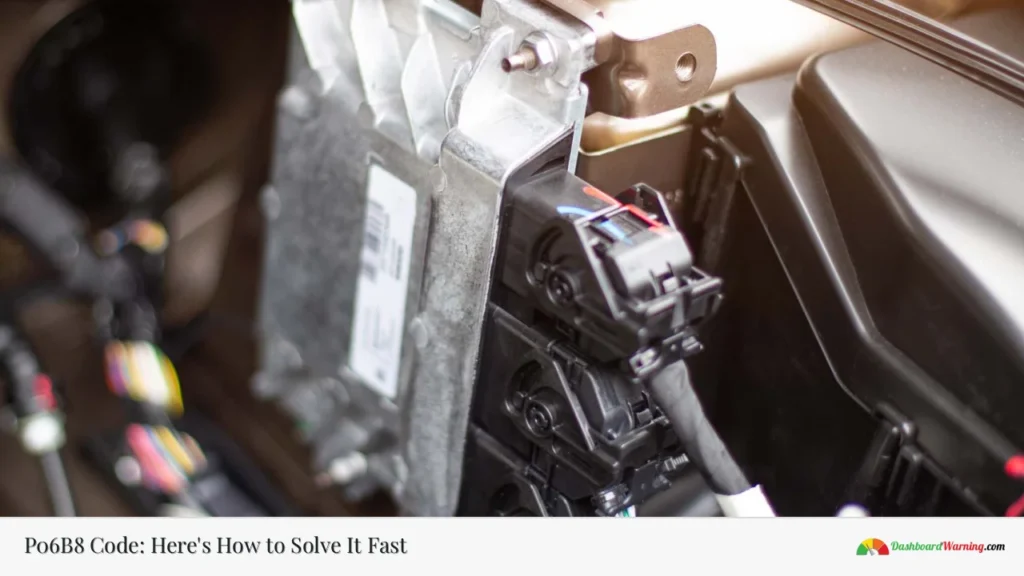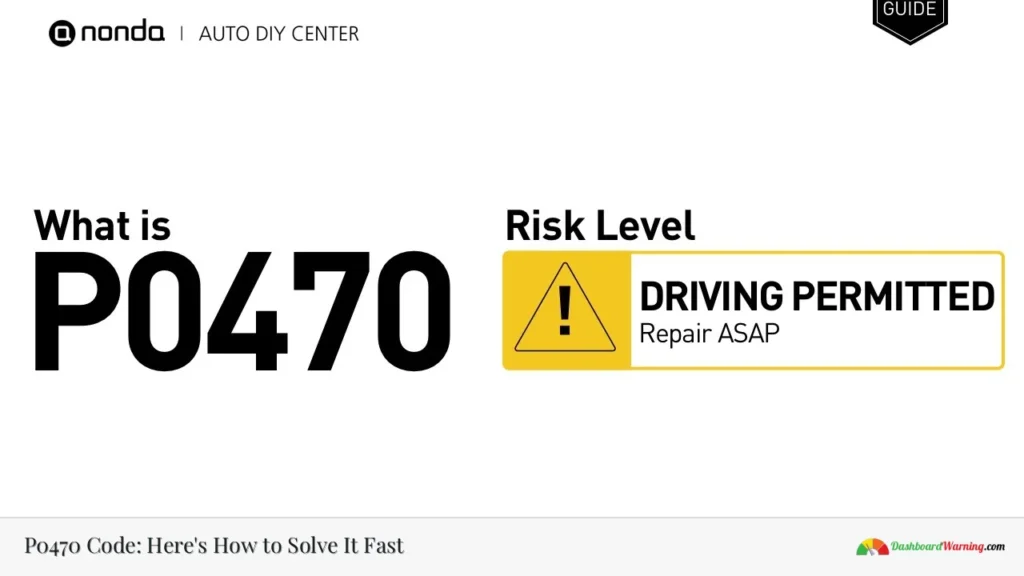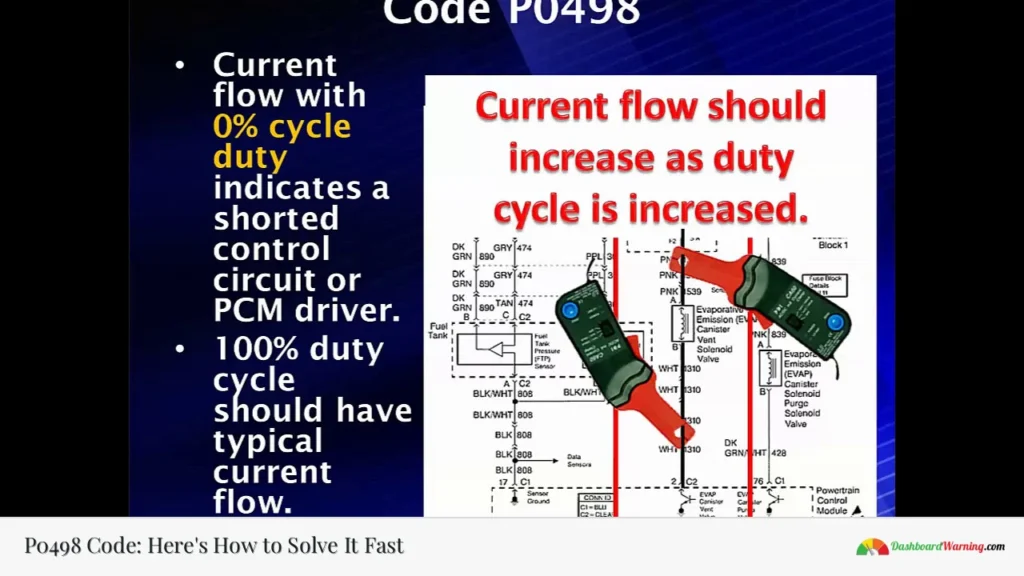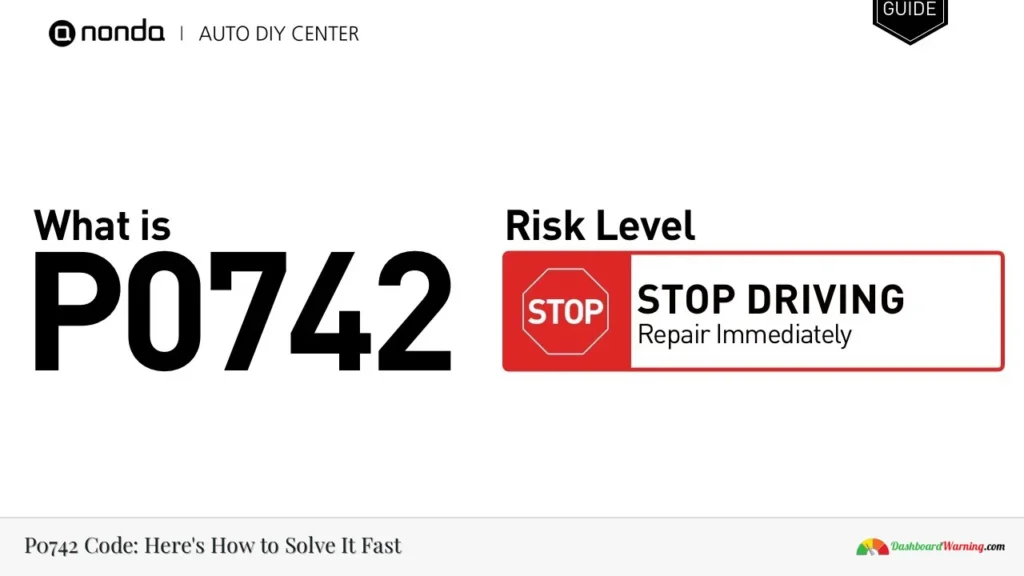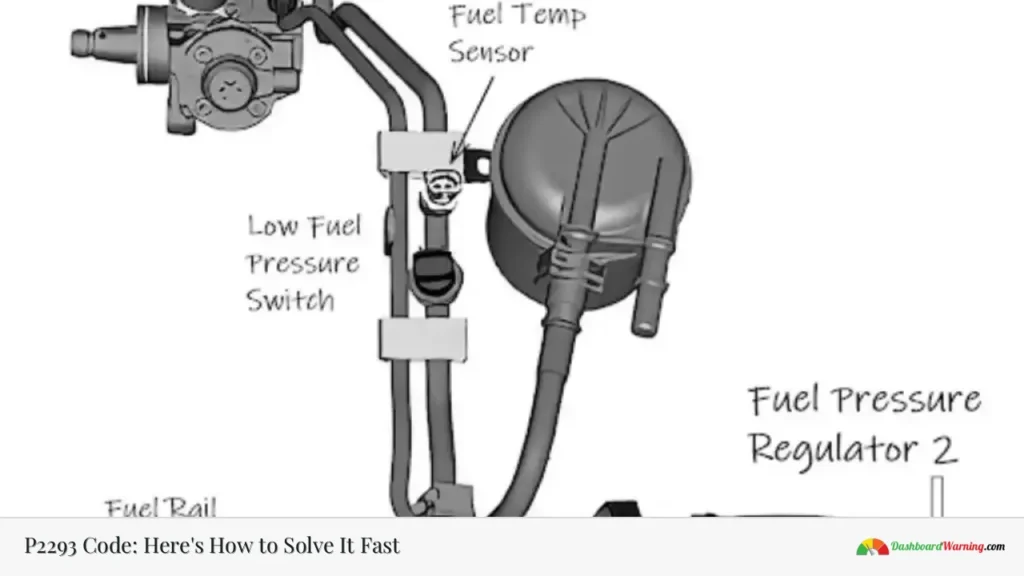Engine codes, DTC codes and OBD codes
What are they and how do I read them?
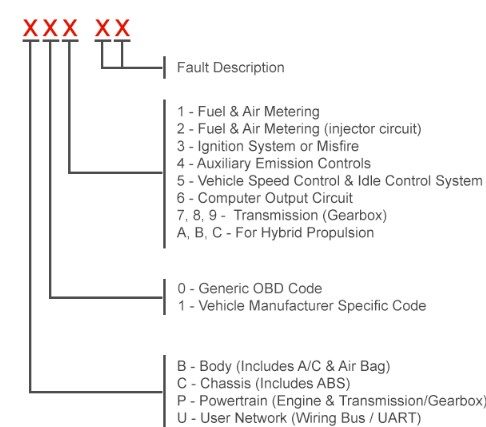
As a car owner, it's important to be aware of the various engine codes that may come up when you're driving. These codes can indicate a variety of issues with your vehicle, and understanding what they mean is crucial to maintaining your car's health. In this blog post, we'll explore the different types of engine codes - DTC codes, OBD codes and more - and explain how you can read them. By the end of this post, you should have a good understanding of what these codes mean and how to interpret them.
What are engine codes?

Engine codes, DTC codes and OBD codes are all terms used to describe the same thing - a trouble code stored in your vehicle's computer. These codes are generic; they apply to all makes and models of vehicles.
When something goes wrong with your car, the computer stores a code that can be read with a scanner. The code will tell you what component or system is not working properly. You can then take steps to fix the problem, or take your car to a mechanic for repair.
DTC stands for Diagnostic Trouble Code, and OBD stands for On-Board Diagnostics. Both refer to the same thing - the trouble codes stored in your car's computer.
If you have a check engine light on, or if your car is behaving strangely, it's a good idea to read the codes and see what's going on. A scanner is the best way to do this, but you can also take your car to a mechanic who can read the codes for you.
How to read engine codes
OBD, or On-Board Diagnostics, is a system that monitors your vehicle’s engine and emissions control devices. The system turns on a warning light on your dashboard if it detects a problem.
To read engine codes, you'll need an OBD reader. You can buy one at any auto parts store, or borrow one from a friend. Once you have the reader, connect it to your car's OBD port. The port is usually located under the dash, near the steering column.
Once the reader is connected, turn on your ignition but don't start the engine. The reader will display any codes that are stored in your car's computer. Write down the codes and look them up in a code book to find out what they mean.
What are DTC codes?
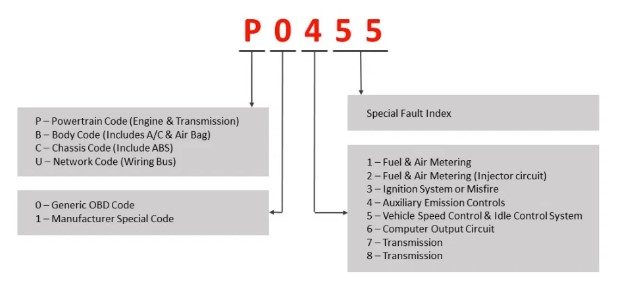
DTC codes are diagnostic trouble codes that are used by automotive technicians to diagnose and repair issues with a vehicle. These codes are stored in the vehicle's computer system and can be accessed using a diagnostic tool. DTC codes can help identify the root cause of a problem and help technicians resolve it quickly and efficiently.
How to read DTC codes
These codes can be read by a diagnostic tool, which can be purchased at most auto parts stores.
To read DTC codes, you will need to connect the diagnostic tool to the OBD-II port of your vehicle. Once the connection is made, the tool will access the onboard computer and retrieve the codes.
Thecodes will be displayed on the screen of the diagnostic tool. They will be listed as either P-codes or C-codes. P-codes are powertrain related codes, while C-codes are chassis related codes.
What are OBD codes?
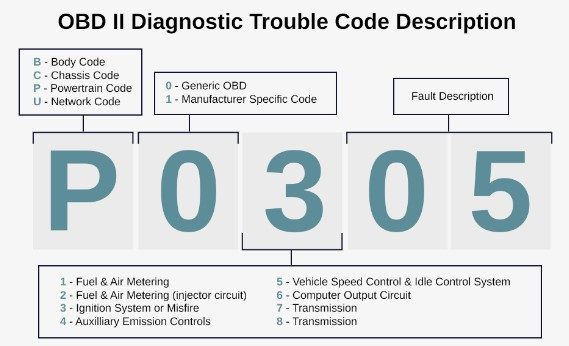
When something goes wrong with your engine, the computer will store a code in the memory. This code can be read with a code reader or scanner. The code will tell you what is wrong with the engine.
How to read OBD codes
If your car is having issues, you may need to read the OBD codes to determine what the problem is. Here's how:
- Hook up an OBD-II scanner to your vehicle's diagnostic port. This is usually located under the dash near the steering column.
- Turn on the scanner and select the "Read Codes" function.
- Follow the prompts on the scanner to read the codes from your vehicle's computer.
- Look up the meaning of the codes in an OBD code dictionary. This will tell you what system or component is malfunctioning.
- Clear the codes from the scanner and take your car for a test drive to see if the issue has been resolved.
If you're a car owner, it's important to understand what engine codes, DTC codes and OBD codes are and how to read them. These codes can provide valuable information about your car's engine and can help you troubleshoot any problems that you may be having. While they may seem daunting at first, with a little practice, you'll be able to read these codes like a pro.
Start by reviewing the codes below: