Chevrolet check engine warning light is one of the vehicles' most common warning lights. If you see this warning light, taking action immediately is essential. Doing so can avoid long-term damage and ensure your car runs safely and efficiently.
This blog post will explore what each Chevrolet check engine light means and how to fix them if they appear on your vehicle. We will also provide some helpful tips for avoiding these warning lights in the future.
What Does Chevrolet Check Engine Warning Light Mean?
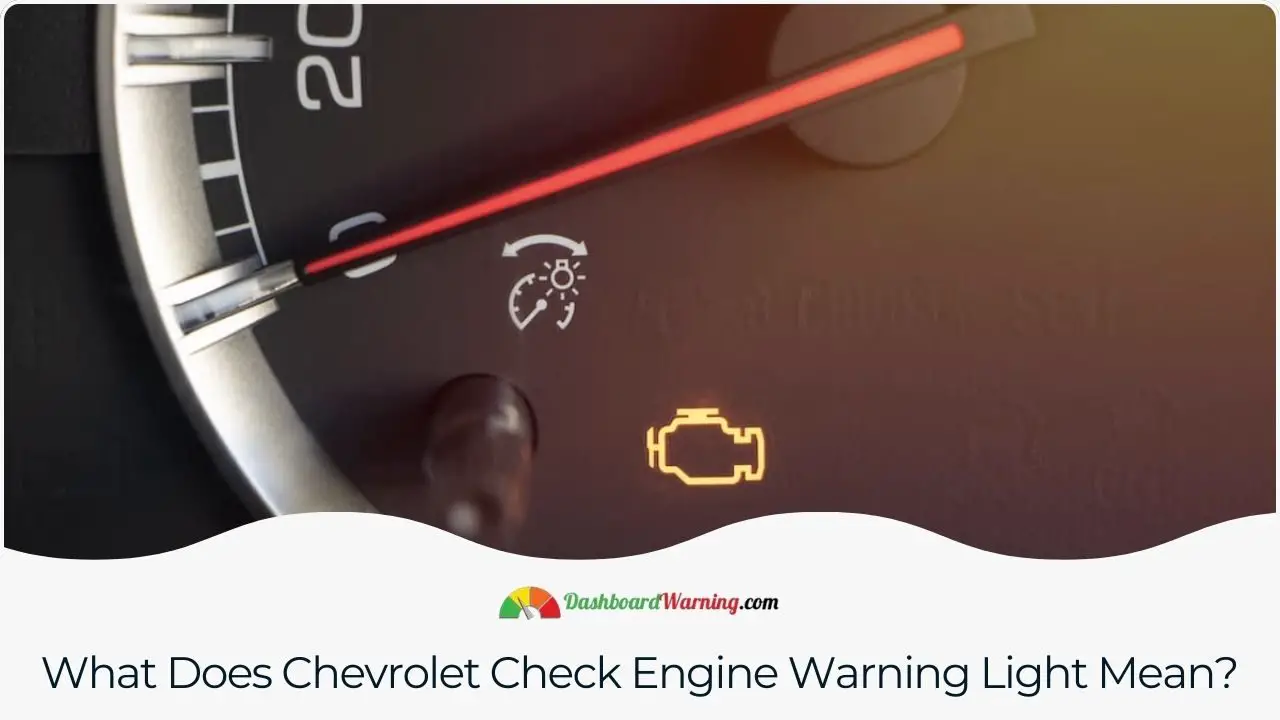
A check engine warning light illuminates a vehicle's instrument panel to indicate that the vehicle's On-Board Diagnostics (OBD) system has detected a problem. The OBD system monitors various systems and components in the car for proper operation. When a problem is detected, the check engine warning light is illuminated to warn the driver.
If your Chevrolet experiences a Check Engine Warning Light, it's best to take it to a mechanic as soon as possible. The light may indicate an issue with the engine that needs to be fixed immediately. Also, some symptoms of a problem in the engine may not appear until much later, and if left unaddressed, can cause significant damage or, worse, the breakdown of your vehicle.
What Causes the Check Engine Warning Light On?
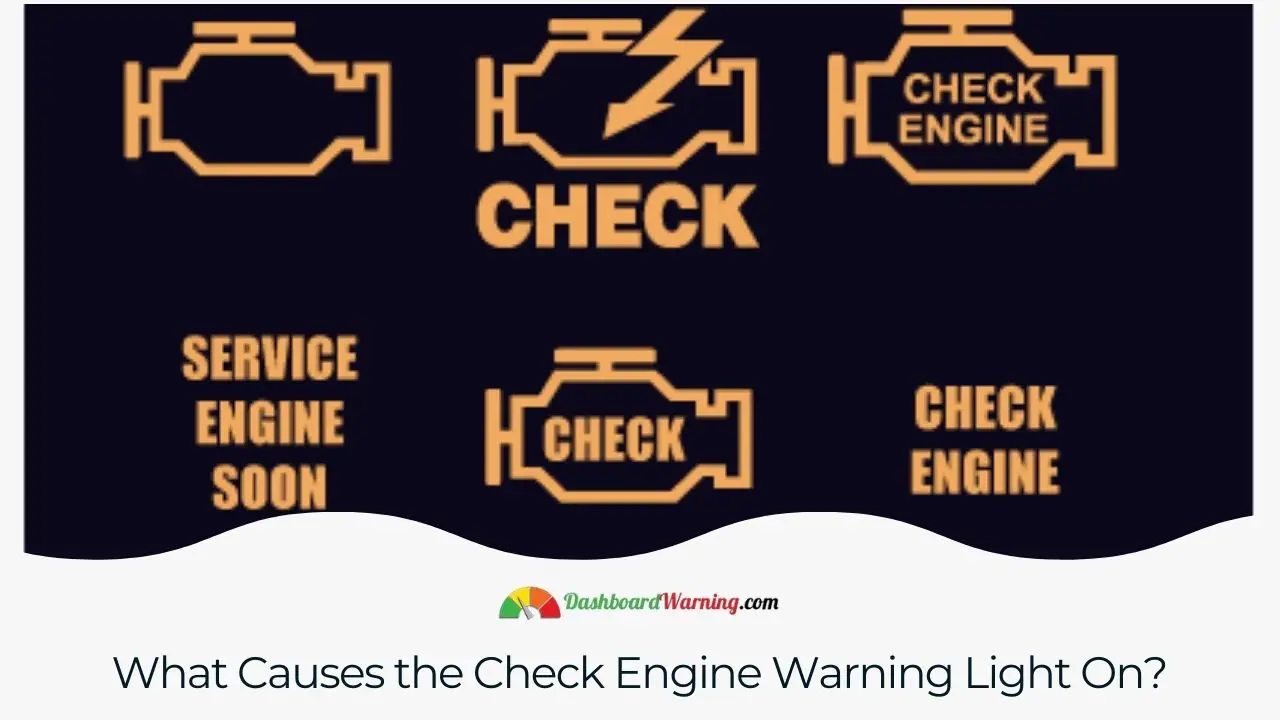
The Chevrolet Check Engine Warning Light is a warning light that may turn on when the engine's performance falls below normal. The warning light may indicate a problem with the engine, such as an issue with the air filter or fuel system.
If your Chevrolet's check engine light illuminates, it can be quite concerning, particularly if it's a new experience. This warning light can be started by various problems, going from minor to more severe. We've compiled a list of the most frequent causes of a check engine light activation.
A Loose Gas Cap can be a simple yet significant issue. Whether loose, damaged, or missing, gas cap problems can lower fuel pressure, lead to the escape of fuel vapors, decrease fuel efficiency, and increase emissions.
The Catalytic Converter, crucial for the emissions system, might clog over time, particularly in high-mileage vehicles. It eliminates toxic carbon monoxide. A malfunctioning catalytic converter can greatly reduce fuel efficiency and affect vehicle performance.
Worn Spark Plugs or Spark Plug Wires are common with vehicle aging. Spark plugs generate the necessary spark to ignite the fuel-air mix in the cylinders, which is essential for starting and running your engine. Faulty spark plugs or wires can lead to engine misfires, reduced fuel efficiency, poor performance, or even prevent the engine from running.
A Faulty Oxygen Sensor might require replacement after prolonged exposure to hot exhaust gases. This sensor is crucial for providing air-fuel mix data to the Engine Control Unit (ECU). An impaired oxygen sensor can lead to incorrect fuel levels being fed to the engine, risking complete engine failure with too little fuel or excessive smoke and odor with too much.
A Defective Mass Air Flow (MAF) Sensor can malfunction when exposed to dirty or particle-filled air. Like oxygen sensors, the MAF sensor calculates the air entering the engine to ensure the right air-fuel mixture.
AF sensors can cause engine misfires, leading to poor fuel economy and performance and potentially causing further damage to your engine.
Any problems mentioned above can cause the check engine light to come on. Therefore, if you see the check engine warning light on your dashboard, you must take action and have your vehicle inspected by a mechanic.
How To Reset Chevrolet Check Engine Warning Light?

If your Chevrolet Check Engine Warning light is on, there could be a problem with the engine. In most cases, this can be fixed by resetting the light.
Here are instructions on how to do this:
- Turn off the ignition and remove the key from the ignition.
- Open the hood and locate the “check engine” warning light socket.
- Disconnect the warning light lead from the socket by pressing down on it while pulling it out of its connector.
- Push a metal pin into one end of a new lead and press it into the other end of the old lead, crimping it together.
- Replace the senior lead in its socket and plug in the new lead.
- Close the hood and turn on the ignition to restart the check engine warning light system.
If you're having trouble determining what the check engine warning light on your Chevrolet means, don't worry — our team is here to help. In this article, we will discuss the meaning of the Chevrolet check engine warning light and provide tips on determining if it's time to take your car in for service. If you have any other questions about your vehicle or its components, please contact us directly or by using the comments section below. We are happy to help!
What is the most common reason for checking engine light?
A loose or damaged gas cap is the most common reason for checking engine light.
Is it OK to drive a car with the check engine light on?
It is not advisable to drive a car with the check engine light on as it indicates an issue with the vehicle. It is best to have the car checked by a mechanic to determine the cause of the problem.
Why is my check engine light on solid?
There are a few reasons why your check engine light would be on solid. It could be something as simple as a loose gas cap or something more serious like an engine misfire. If other strange symptoms accompany the light, we recommend taking your car to a certified mechanic for further diagnosis.
How do I check my engine codes without a code reader Chevy?
If your Chevy is from 1996 or newer, you can check your engine codes using the Diagnostic Link Connector (DLC). The DLC is located under the driver's side dash. Once you have found the DLC, you can use a code reader to read the codes.
Why is the Chevy check engine light on?
The vehicle's onboard diagnostic system has indicated that something may be wrong and requires attention. Although the car might seem to be functioning correctly, getting it serviced as soon as possible is advisable to avert further complications. The check engine light staying on should not be ignored.
Was this page helpful?


More important content about Chevrolet
DTC C0561-71 Traction Control Code on GMC and Chevy
2023 Chevy Silverado 2500 Test Drive And Price
Chevy Battery Warning Light On: How to Turn Off?
2024 Chevy Colorado ZR2 Bison Review, Pricing, and Specs
Which C5 Corvette Years To Avoid: Expert Insights
Tips and Advice
Porsche Cayenne Years To Avoid
Subaru Legacy Years To Avoid - 5 Worst Years
Pt Cruiser Years To Avoid
Use 5w30 instead of 0w20 - Advantages and Disadvantages
Tractor Dashboard Symbols And Meanings
Suzuki Sx4 Years To Avoid - 5 Worst Years