Have you ever been driving along and suddenly, out of nowhere, a Nissan forward emergency braking warning light pops up on your dash? If so, you’re not alone. Nissan is one of the many carmakers that have integrated emergency braking systems into their vehicles. And while these systems are designed to keep us safe, they can sometimes be too sensitive, resulting in false alarms. If you’ve ever found yourself in this situation, you may wonder how to reset the emergency brake warning light. This blog post shows you how to do just that.
📢Read also: Nissan Sentra Dashboard Symbols And Meanings
Why the Nissan Forward Emergency Braking Warning Light Comes On

If your Nissan has Forward Emergency Braking (FEB), it's important to know what the warning light on the dash indicates. The FEB system uses a camera to monitor traffic in front of your vehicle. If it detects a possible collision, it will alert the driver and apply the brakes automatically if necessary.
There are several reasons why the Nissan Forward Emergency Braking Warning Light may come on:
- The system is disabled. This may happen if you disconnect or replace the battery or have a problem with the FEB system. To re-enable the system, consult your owner's manual.
- The camera is obstructed. This can happen if something is blocking the camera's view, such as dirt, snow, or ice. Clean or remove whatever obstructs the camera so it can see correctly again.
- There's a problem with the brake fluid level sensor. This sensor tells the FEB system how much brake fluid is in your vehicle's braking system. If it senses that there isn't enough fluid, it will disable the FEB system to prevent damage to your brakes. Check your brake fluid level and add more if necessary.
- The distance sensors are dirty or damaged. These sensors help the FEB system gauge how far away objects are in front of your vehicle. If dirty or damaged, they may not work correctly and could cause false alerts or even prevent the FEB system from working.
💥See also: 2008 Nissan Altima Dashboard Symbols
How to Reset the Nissan Forward Emergency Braking Warning Light?

If your Nissan is equipped with Forward Emergency Braking, and you get a warning light on the dash, it's easy to reset. Here's how:
- Press and hold the brake pedal for 5 seconds with the engine off.
- Start the engine and release the brake pedal.
- The warning light should now be reset and go off after a few seconds.
🎯Suggested article: 2021 Nissan Rogue Oil Type
What to Do If the Nissan Forward Emergency Braking Warning Light Won't Reset?
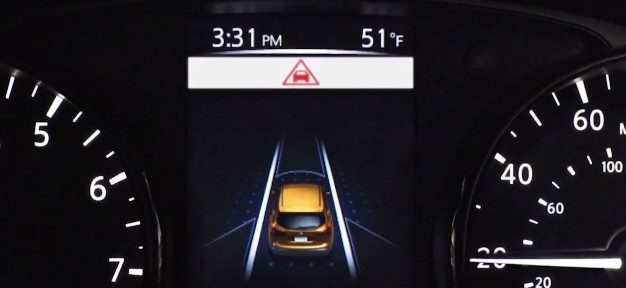
If the Nissan Forward Emergency Braking Warning Light doesn't reset, you can do a few things to try and fix the problem. First, check to see if the brake light switch is defective. If it is, replace it with a new one. Next, check the fuses and relays associated with the braking system. If any of them are blown or damaged, replace them with new ones. Finally, if all else fails, take your car to a Nissan dealer or certified repair shop to have the problem diagnosed and repaired.
👀Look at this: Nissan Kicks Dashboard Warning Lights and Symbols
Other Nissan Warning Lights
When it comes to your Nissan, the last thing you want to see is a warning light on the dash. But, if you do see a warning light, knowing what it means is essential. Here's a look at some of the other Nissan warning lights and what they imply:
- ABS Warning Light: This light indicates an issue with the anti-lock braking system.
- Brake Warning Light: This light comes on when there is an issue with the brake system. It could be something as simple as the parking brake being engaged or a more severe issue.
- Charging System Warning Light: This light comes on when there is an issue with the battery or charging system. If this light comes on, getting to a service station as soon as possible is essential.
- Check Engine Warning Light: This is one of the most common warning lights and can indicate various issues. If this light comes on, it's essential to have the vehicle checked by a qualified technician as soon as possible.
If you're driving a Nissan and see the forward emergency braking warning light, don't panic – it's easy to reset. All you need to do is hold down the brake pedal for a few seconds, then release it and press the start button. Your car will automatically go into maintenance mode, resetting the light. If you have any further questions about this process or your Nissan's forward emergency braking system, please get in touch with your local dealer or read through your car's manual.
🚨You may be interested in: Nissan Armada Years To Avoid
FAQs About Nissan Forward Emergency Braking Warning Light Reset
How to turn off the forward emergency braking warning light in Nissan?
Pushing the scroll dial and selecting "Emergency Brake" followed by "Emergency Braking" allows for the Intelligent Forward Collision Warning system to be turned on or off.
What is the intelligent emergency braking system off warning light?
The Intelligent Emergency Braking system OFF warning light will be illuminated when the power switch is ON. Upon starting the electric vehicle system, this indicator will turn off.
Where is the AEB sensor on a Nissan?
Located in the bumper, the AEB sensor of a Nissan is an important component of the Intelligent Forward Collision Warning system. The radar sensor measures the distance between vehicles ahead in the same lane. It allows for a warning signal to be generated when necessary and helps ensure safety on the road.
Was this page helpful?

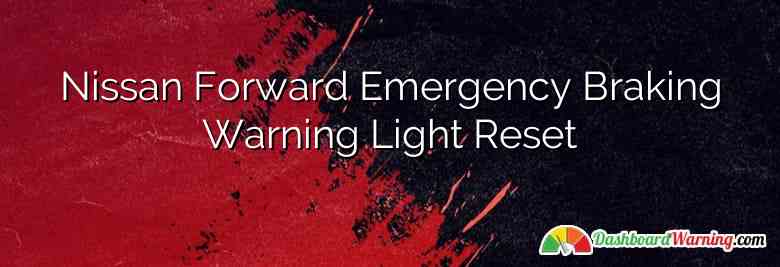


I recently had this happen to me and I was so confused as to what it meant. Thank you for providing a helpful guide on how to reset the emergency brake warning light - it's great information that can be really valuable in a situation like this!